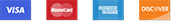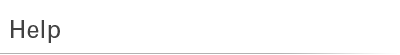
| Artwork Submission | |
| Become a Reseller | |
Fill out my online form.
|
|
| File Prep Guidelines | |
| File Setup What file types are accepted?
.AI (Adobe Illustrator), .PSD (Adobe Photoshop), .EPS, .PDF, JPG, .TIFWhat color space should I send my files in?
All files should be sent in CMYK. Any files submitted in RGB may
experience unacceptable color shifting. All files submitted in RGB are
automatically converted to CMYK.What are the bleed requirements?
All files must include a 1/8" (0.125 inch) bleed regardless if your
design bleeds to the edge or not. An example of bleed setup for a 4" x
6" postcard would be 4.125" x 6.125".What are your resolution requirements?
All rasterized (bitmap) images must be at least 300 dpi. However, 400
dpi for photo images and 1200 dpi for text and line art is highly
recommended.Should I include crop marks in my file?
Don't ever include crop marks in your artwork. Always submit your
artwork at trim size + bleed. An example of bleed setup for a 4" x 6"
postcard would be 4.125" x 6.125".Can I include front and back images in 1 file?
Each side of your artwork must be in a separate file. Do not put both front and back in the same file.File Submission
How do I send my files to InoPrints?
There are two methods to send artwork to InoPrints. The first is our Web
Uploader. Once you have finalized your order, you will be able to
upload your artwork through the Web Uploader. For those resellers that
need to submit larger files, FTP access is available.What are the differences between the Web Uploader and FTP?
The Web Uploader is much more convenient and allows InoPrints to process
your job quicker. However, the largest file size that can be sent
through the Web Uploader is 10 megabytes per file. For larger artwork,
FTP method must be used.How do I login to the FTP?
The FTP address is ftp.inoprints.com . Username and password are the same used to login to the website.What FTP client should I use to connect to the FTP?
You may use any FTP client. If you dont know of any, FileZilla is recommended. It is FREE, it can be downloaded at http://filezilla-project.org/download.php?type=client and is available for Windows, Mac OS X and Linux.
How should artwork uploaded to the FTP be named for quick processing? Ordering Can I change paper, quantity or any other job specifications after I've finalized my order?
Due to the highly automated and fast paced gang-run process, once
orders are placed, they are final. Changes cannot be made and orders
cannot be cancelled or refunded.What payment methods are accepted?
Visa, Mastercard, American Express, Discover, Paypal are accepted. All orders must be paid in full.Production
What type of printing is used?
All products except banners are done using a gang run procedure on
offset presses. This is
possible due to our highly efficient work flow and job volume. Banner
jobs are not offset. What line screen are my jobs printed at? How long does it take to start printing? How do I calculate turnaround time?
There are two components to turnaround time. First is production time.
This is the time to manufacture your job. The second component is
transit time. This is the time for the product to reach you. Transit
time varies on shipping method used. Both production time and transit
time never include weekends or holidays. The day of ordering is not
counted as the first day. I.e. Ordering Monday before cut-off with a 2
day turnaround time means the job will be ready to ship on Wednesday
(Tuesday = Day 1 of Production, Wednesday = Day 2 of production).What is your time-cut? 6:00 p.m. Central time is the daily time cut.
Shipping Do you blind/drop ship?
Yes, we can blind/drop ship if you let us know before hand. Invoices or
documentation are never included. What carrier does InoPrints use to ship with?
All shipments are sent via UPS & Fedex.Can I have shipments sent on my own account?
In order to take advantage of combined shipping and our advanced
shipping system, shipments cannot be sent using your account.Where do you ship to? InoPrints ships to all 50 US states, Puerto Rico, and Canada.
|
|
| How do I upload my artwork? | |
| UPLOADING ARTWORK Once you have created an account, selected your product, checked out, and made full payment - you will be asked to upload your artwork to our servers. We will retrieve the artwork and our staff will make sure your artwork files are ready for production. If there are any problems, we will contact you based on the contact information your provided when you setup your account. In order to assure fast and precise production on your project, we ask you use our design templates before you submit your artwork to us: [Design Template Page]. These templates have guidelines which will assure your project will look the way you imagined it to look. If you have made your full payment and would like to upload your artwork at a later time, you can use our Upload Form. (Remember to add your Order ID# which you will receive at checkout or in your order confirmation email) |
|